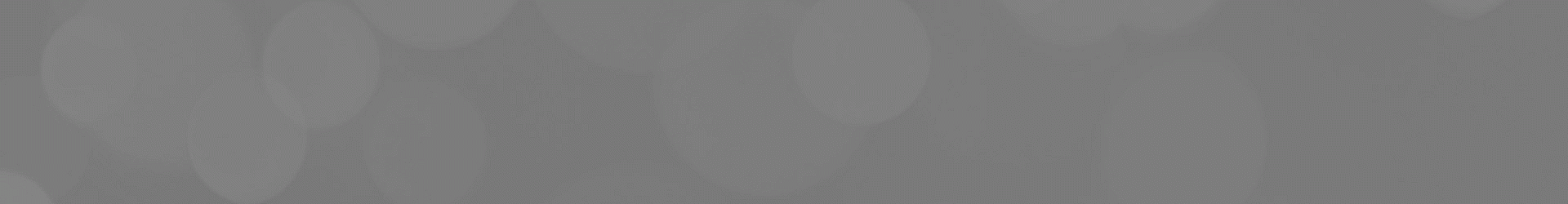
How to book with CARZANIA

Booking with CARZANIA is so easy because everything is at your fingertips. Let us walk you through step by step to book with CARZANIA on your next trip!
Step 1: Select your pick-up location, pick-up date, and return time. Click “SEARCH”.
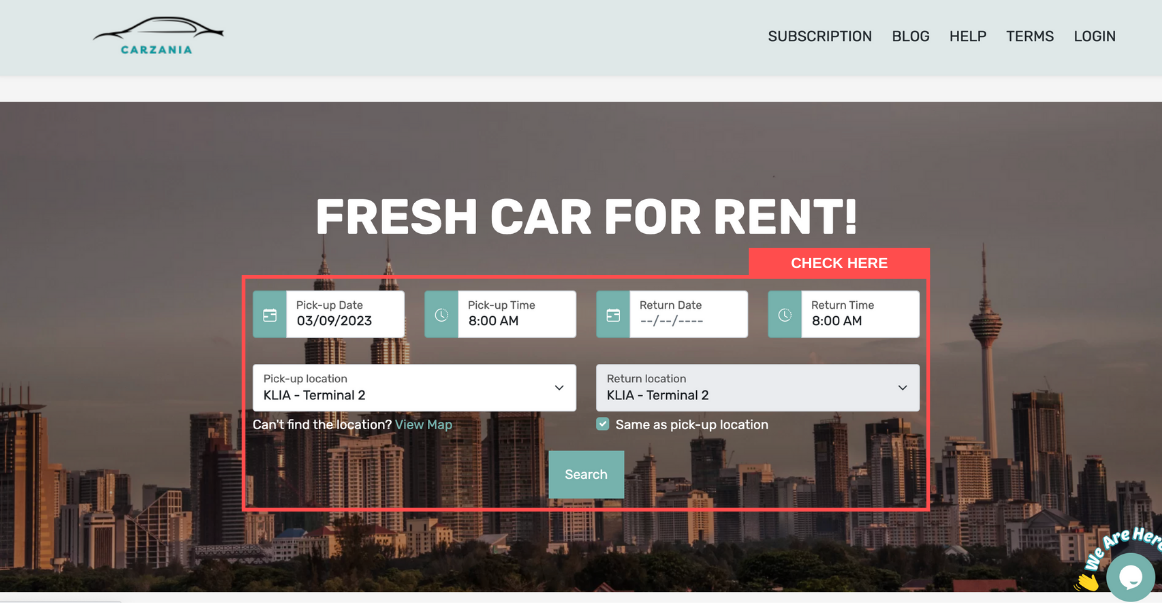
Step 2: You will see a list of available cars with their specifications and rates. Pick a car of your choice by clicking “BOOK NOW”.
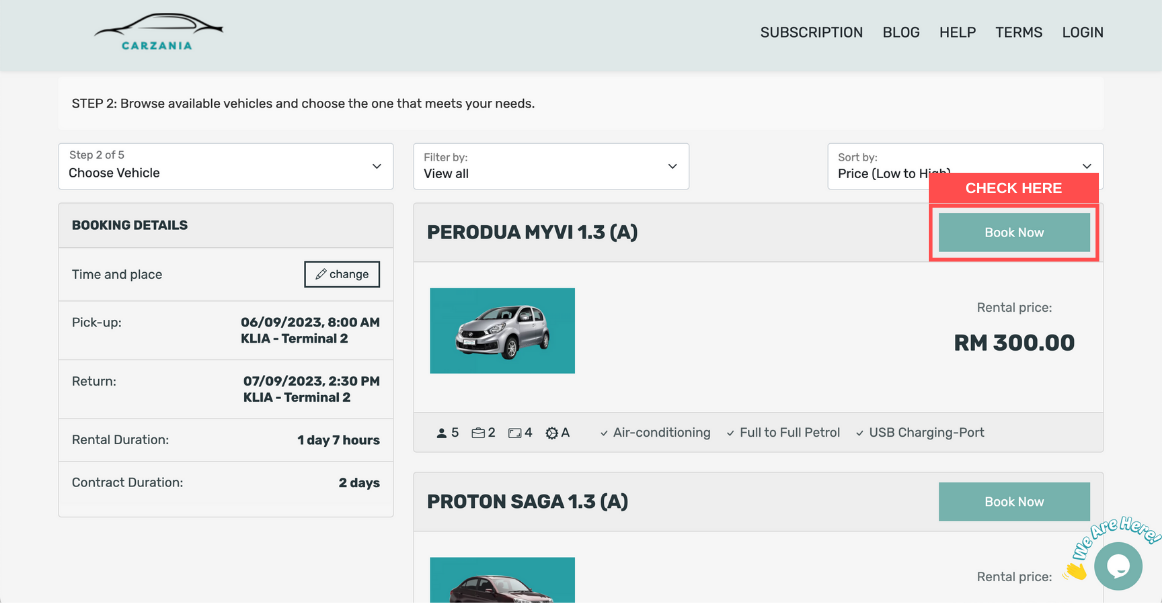
Step 3: Check your reservation information before you click “NEXT”.
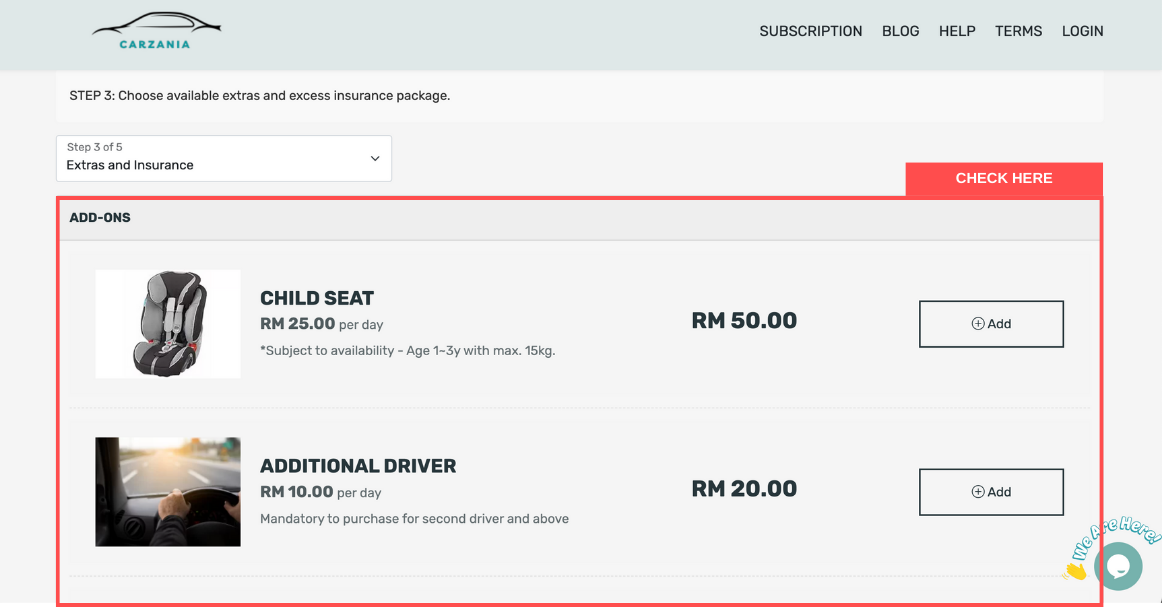
Step 4: Fill in all the customer and driver details. (All fields are required). Once everything is filled in, proceed to the payment page
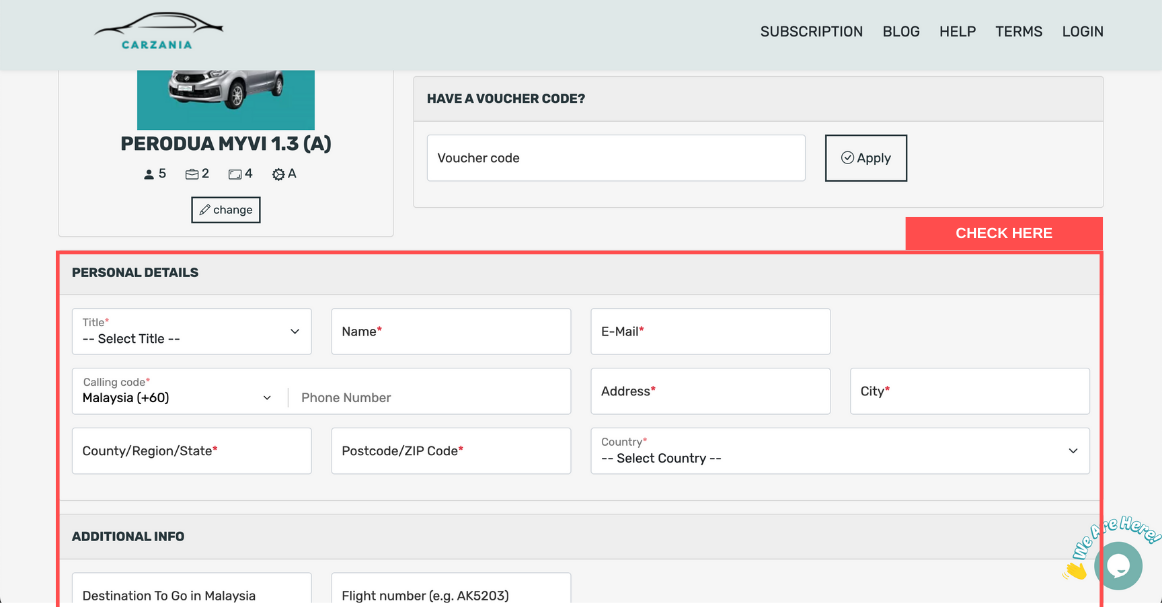
Step 5: Apply promo code
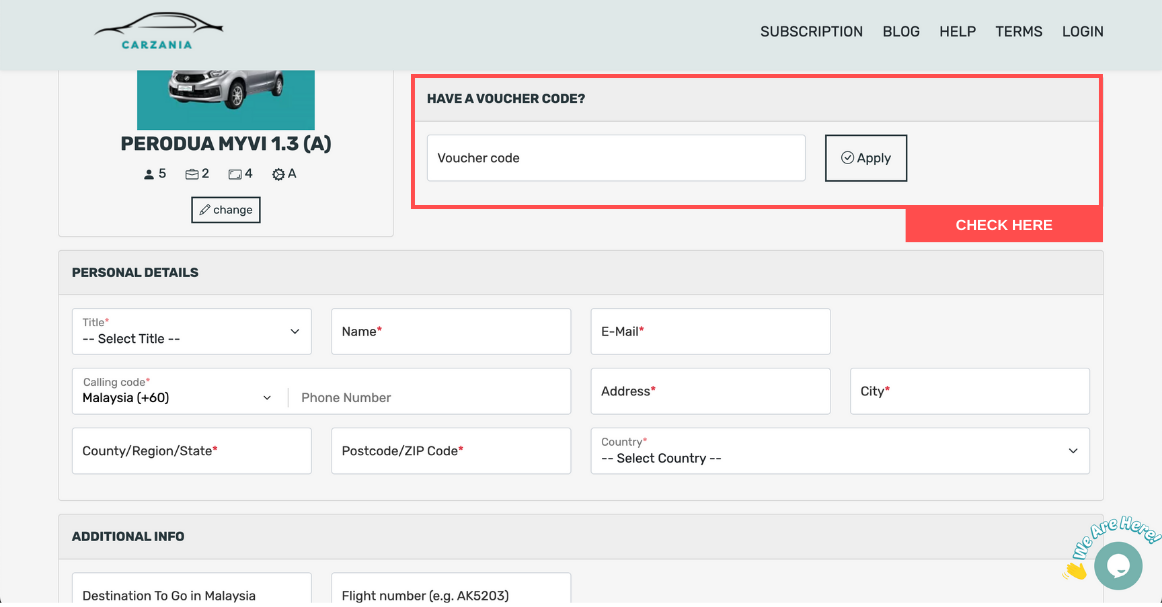
If you’re a first-time user, you can enter our promo code “LOVECARZANIA” to get 15% off on your booking before proceeding to payment. Only one promo code can be used for each booking.
Step 6: Make payment
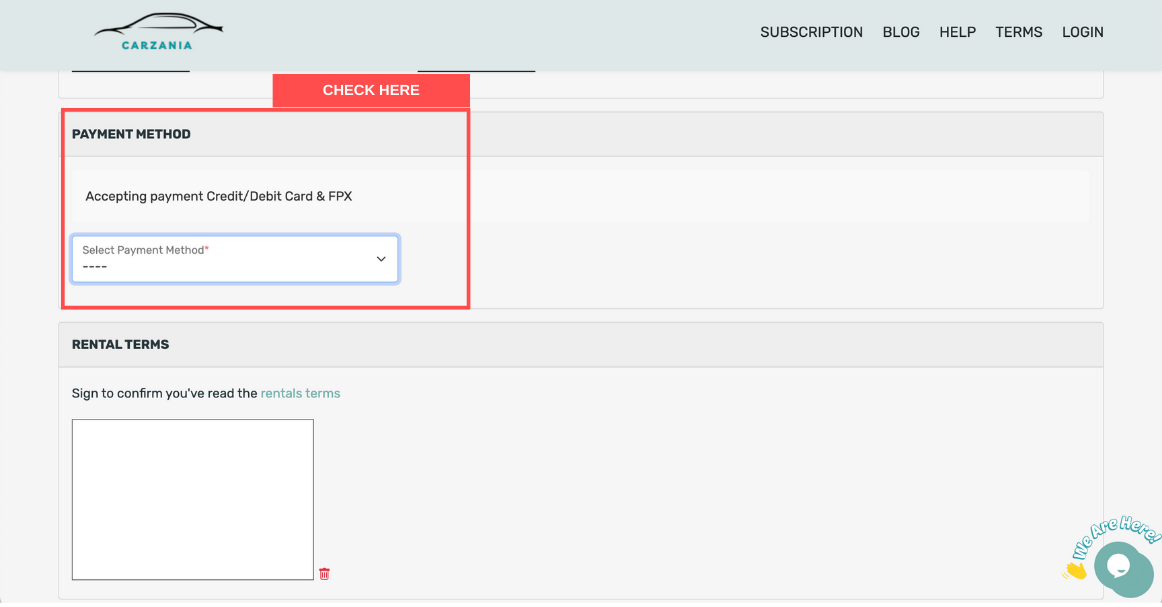
Once you’ve confirmed your booking, you can proceed to make payment. There are several payment methods available namely:
- Credit/ Debit card (MasterCard or Visa)
- Online banking (only for Malaysian)
- PayPal
Step 7: Receive an email confirmation
Upon successful payment, you will receive an email with a payment summary. Once your booking has been confirmed, you will receive a confirmation email with your booking details (car and person in charge details)
CARZANIA Customer Support
If you face any issues, feel free to reach our customer support team via several methods:
- Live Chat
Find the live chat at the bottom right corner of our website, www.carzania.my and our chat agent will reply to you as soon as you send the inquiries to us.
Send an email to to our support team via support@carzania.my
- CARZANIA Hotline
Call us directly at this number +60103204884